要約というか自分なりの解釈
routing_key を指定することで特定のメッセージを特定のコンシューマへメッセージを届けることができる。
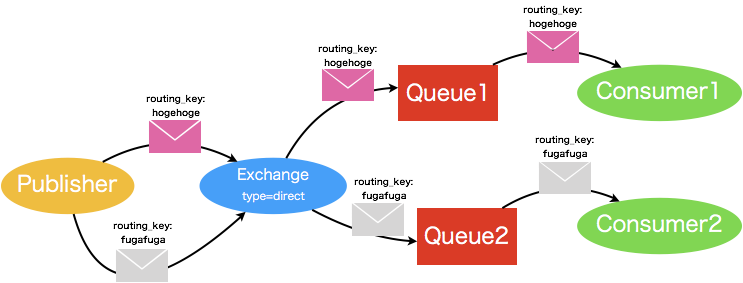
パブリッシュする側
Publishする側はrouting_key指定してExchangeにdirectでパブリッシュする
- tutrial_4_publish.rb
#!/usr/bin/env ruby
require 'bunny'
connection = Bunny.new
connection.start
channel = connection.create_channel
exchange = channel.direct('direct_exchange')
exchange.publish("test message", routing_key: "hogehoge")
exchange.publish("test message", routing_key: "fugafuga")
connection.close
コンシュームする側
コンシューマ側はExchangeとrouting_key指定してキューにバインドする
- tutrial_4_consume.rb
#!/usr/bin/env ruby
require 'bunny'
connection = Bunny.new
connection.start
channel = connection.create_channel
exchange = channel.direct('direct_exchange')
queue = channel.queue('', exclusive: true)
queue.bind(exchange, routing_key: 'hogehoge')
queue.bind(exchange, routing_key: 'fugafuga')
begin
queue.subscribe(block: true) do |delivery_info, _properties, body|
puts " [x] #{delivery_info.routing_key}:#{body}"
end
rescue Interrupt => _
channel.close
connection.close
exit(0)
end